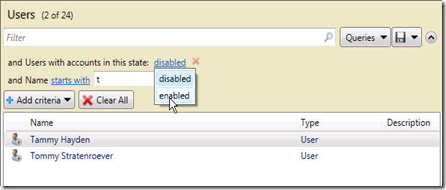This is really for another post, but it all started with Claudia Kotchak’s talk on bringing design into the DNA of Proctor and Gamble. In that talk Kotchak mentions Virginia Postrel’s book The Substance of Style. I just finished reading it and I highly recommend it. It is a fairly easy read, I mostly read it on the subway while on vacation in New York, and it is thought provoking. How you will be provoked depends on where you are coming from I suppose.
Being a designer, I wasn’t provoked by the claim that there is value in style and that surface sells. I really didn’t get provoked until the sixth and final chapter in which Virginia Postrel pre-empted my criticism of the book stating that instead of telling the world how much more design is than mere style, designers should take pride in providing value through surface modifications. It is on page 178 in the paper back. I have still not quite accepted that statement…
Honestly, I had a really hard time getting through chapter 1, chapter 2 was only a little better and it wasn’t really till chapter 4 that I felt I was actually learning something. But that may be because I really did not need convincing that design makes sense.
What the book really gave me was a language to talk about the changes from earlier periods of one style to rule them all to a modern day notion of a multitude of equally valid styles.
The book also provided me a lot of good food for thought on what design mean to identity. This is something I have been thinking quite a bit about recently and Postrel terms it well in talking about going from “I like that” to “I am like that” i.e. the style of the objects you surround yourself with are used to express who you are and what you aspire to.
Chapter 4 and 5 were probably my favorite chapters. Chapter 4 deals with the Boundaries of Design and covers issues such as city planning, committees that determine design with or without an agenda. Both are bad.
Chapter 5 is about being Smart & Pretty and how the two are combined, raising the bar for entry into any category. This is something I personally work with everyday, talking about how all applications / websites are dated i.e. presents a thinking from a given area. If for instance you produce an application that today that looks like Outlook 2003 then you are simply not meeting the barrier to entry for a modern day application.
One favorite quote from chapter 5 is
Aesthetics is pre-rational or nonrational, not irrational or antirational. (p. 171)
I think I will use that quote in a conversation soon :)
Chapter 5 also covers the cost of aesthetics and goes on to state that the (sad?) truth is that aesthetics is not often not about making more money anymore, but about staying in business. It is not an added and valued extra, but a requirement. I suppose this really only is sad if you are a designer and you thought you main value add was in style. (see, I can’t let go of that notion).
A little criticism
It does seem to me that Postrel tips over into the too post-modernist camp and states that because there is no one style that everyone follows, then everyone has many styles. I simply do not buy that. Everyone has one major style or maybe a public/work style and a private style and of course there are times when our style is adopted to the situation for instance when we attend formal events such as funerals or weddings.
But it is worth reading, and funny
The book is filled with interesting examples. One funny example is the about the cultural context of something as simple as a color. Today blue is associated with business, but in ancient Rome it was the color of weakness and in the twelfth-century France it was the color of the monarchy. (pp 94-95).
And if you want to learn more
If you want to learn more, visit Virginia Postrel's website, read about the book:The Substance of Style. Or spend 17 minutes on this TED2004 talk on Glamour, also by Virginia Postrel.
All references are to the paperback. On Amazon: http://www.amazon.com/Substance-Style-Aesthetic-Remaking-Consciousness/dp/0060933852