Like other media players, Windows Media player has an auto Playlist feature. WMP has also realized that providing people with raw access to Boolean logic will usually not resolve in a good experience and so has opted for a solution where it is very clear and easy how to add criteria, but as we shall see, it breaks down quickly if we try to create our example from WinAmp.
When we create an auto playlist we get this screen…
and when we click on the green plus sign we get the standard 3 step filter design of
- Pick an attribute
- Pick an operator
- Write or pick an operand
If you want to make a playlist for a band or a genre this works brilliantly. It is very easy to create for instance the playlist you can see below of “All songs by Goldfinger where my rating is at least 3 stars”.
If, however, we were to create the same playlist as in the WinAmp example:
Artist is (NOFX OR Offspring) and Rating is at least 3
we would get in trouble. Windows Media Player ANDs everything within a group together. In the following example I wanted to make a playlist for Punk and Jazz rated at least 3 stars, but because the Genres are AND’ed the result will alwyas be an empty playlist because a song cannot be both Jazz and punk i.e. it cannot have two genres.
Because every criteria within a group is AND’ed you must repeat common criteria across groups to get the expected result. Below I had to add the criteria for rating to both Punk and Jazz. Had I only added it to Punk the result would have been “Punk rated at least 3 stars and all Jazz” which is not what we want.
What’s next?
Next we will look at ITunes and its interesting tricks and after that we will look at Zune and finally we will take a look at the Attribute based filtering in Windows Server 2008 R2 Active Directory Administrative Center.


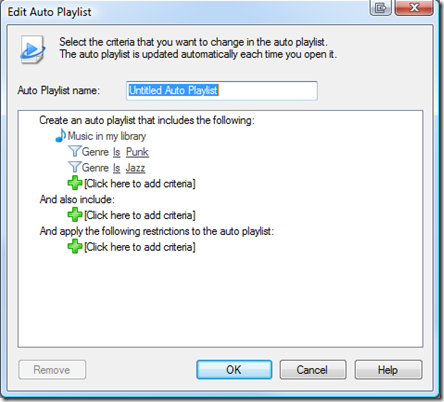

No comments:
Post a Comment